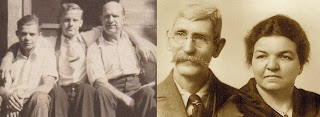You'll notice that on each of your Ancestor's profile pages, under their name, birth and death dates will be a link that shows how you're related to that person in your tree. Clicking on the link will show the path from YOU to that Ancestor.
Now, in order to tell how two other people are related in your tree, simply change the "Home Person" setting to one of those people so that you can go to the other person's profile to see what the relationship is and then when you have your answer, you can return the home person back to you when you've finished.
Just click on the name of your family tree in the upper left hand side of the tree (it's just under the Ancestry Logo) and choose "Settings" or "Tree Settings". You'll be able to change "Your home person in this tree" on the top right hand side of the page.
Then you'll be able to go to the other person's profile to see how the two are related. Keep this in mind because you can do this anytime you need to. Just don't forget to set yourself back to the home person once you're done, of course!